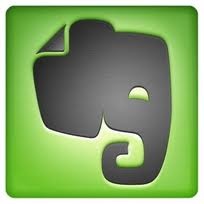
I use Evernote to help organise my work and personal life. It is a very simple app and makes it easy to synchronise notes between my iPad, smartphone and home and work PCs.
There is a useful hidden extra which I have only recently become aware of: Evernote will perform Optical Character Recognition (OCR) on your photos. Evernote enables you to take a photograph as a note and then categorise it or tag it as you would with a typed note. Once your photo is uploaded to the Evernote server it will perform OCR and therefore allow you to search for any text contained in that note. You can do the same with a photo imported from you photo library.
This could be really useful for people with literacy or memory difficulties who record information using photographs. Rather than having to visually scan through all their photographs to find the one they need, they can simply type a key word and Evernote will find that photo for them and highlight the searched for word.
The amount of time it takes is variable, seemingly dependent on the busyness of Evernote’s servers. I have had one note take minutes while another took 24 hours. If you upgrade to Evernote Premium (£3.99 per month) the images get processed faster.
The accuracy of the OCR is quite good. I’ve tried photos of standard and faded, printed text as well as a photo of the front of my car stereo and it seems to pick up most things. The only text it struggled with was when two names in a list of phone numbers were separated by a / with no space in between. Evernote did not pick up the individual names. This may seem an obvious statement but it will not work with handwritten notes either. EDIT: Evernote’s technology can perform OCR on handwriting but as they say “The clearer the handwriting, the more likely it will be accurately indexed for search. If the penmanship is difficult to read, then Evernote will have a much harder time discerning the written words.”
Evernote is available on iOS (iPhone/iPad), Android, Blackberry and Windows Phone 7 so most smartphone users should be able to download the app. It can also be installed on PC and Mac so that notes can be used away from the smartphone.
Fil McIntyre
Assistive Technologist
Fil,
Thanks for wonderful review. How well the OCR work on the handwritten notes from apps such as Penultimate? Assume the handwriting is somewhat legible.
Langley
Hello Langley,
Hard to give a definitive answer I’m afraid as everyone’s writing is different. However to compensate for this Evernote’s OCR engine will generate several possibilities if it is unsure of a word e.g horse/house. Therefore when you search for the word you actually wrote it is more likely to find the right note.
Fil
Is there any particular knob or swizzle that needs to be set, or does it “just happen”? Do you get a notification of some sort when an image is done processing? Thanks 🙂
Hello Kaolin,
No knobs, no swizzles and as far as I can tell, no notification.
Also please see edit in article about handwritten text.
Fil
Thanks. 🙂 I’ve got a few pages of a work journal scanned in, and while I think my writing is generally legible (to others), this might have me writing more clearly. 😉
Is it possible to pull all the text from handwritten notes (provided Evernote’s OCR engine can read it)?
This hidden gem is so hidden that I am still not aware of how it actually works…
Seeing I have a 20k backlog of handwritten notes, I would love to test this 🙂
Pingback: Being Organised In Your Daily Life With Evernote | AusMumpreneur
After reading several online articles and posts, I have become convinced that Evernote does not convert or replace the scanned text in the image with digital text. It simply stores the recognized text invisibly in order to allow searches. Is this your understanding?
That’s my understanding.